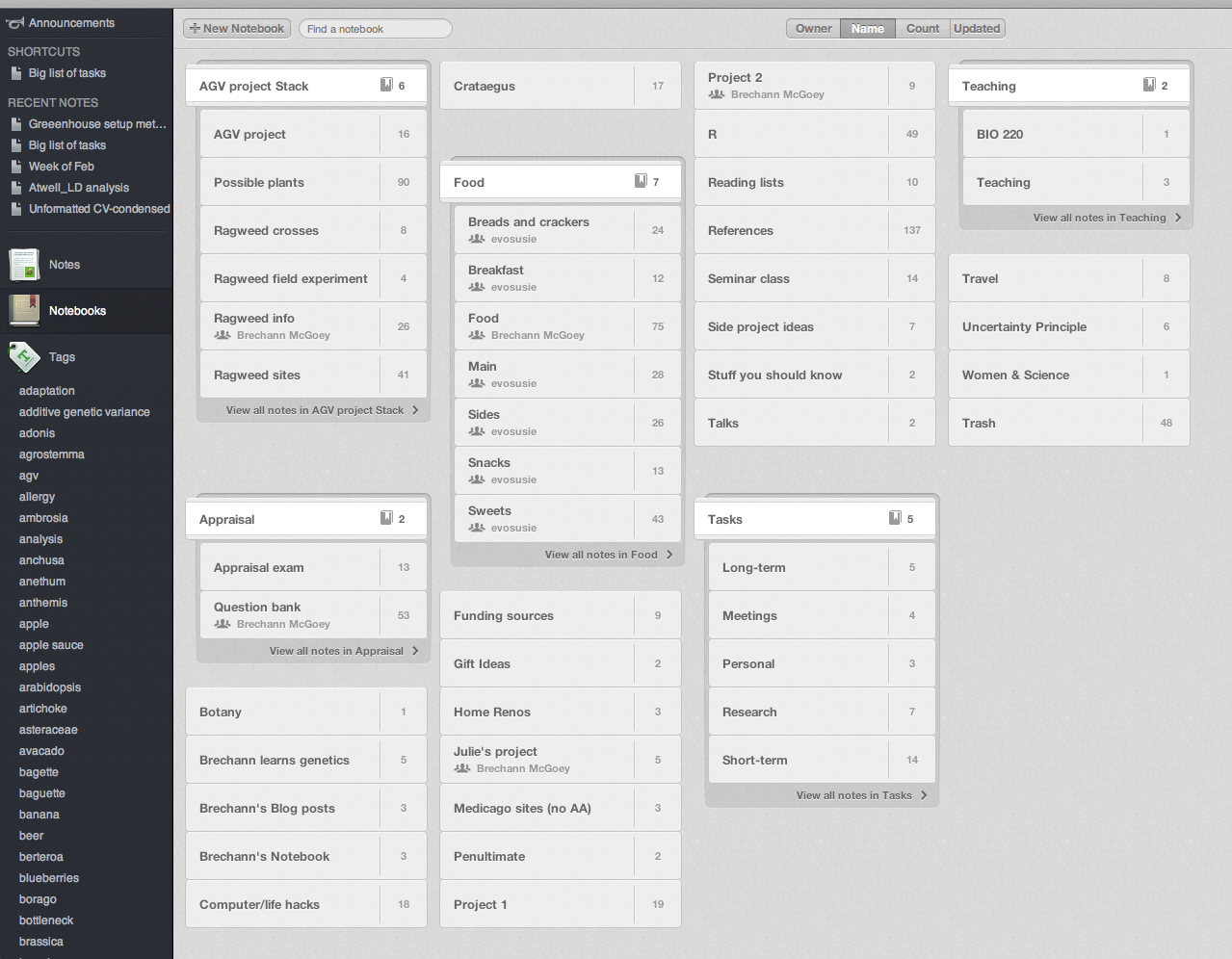the Seeds of Science
Your source for the latest from the University of Toronto's department of Ecology and Evolutionary Biology
Optimising your Organising: A Guide to Evernote
By Brechann McGoey, EEB
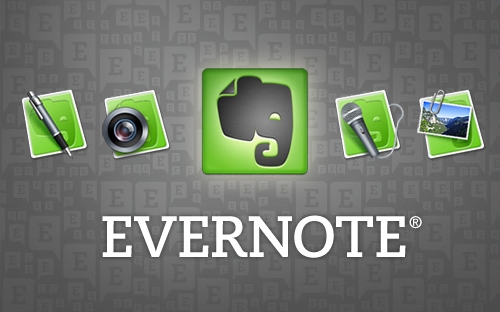 For many of us being organised is a constant battle. A New Year, a new term, it’s a great time to change our ways. To ensure that your resolve doesn’t fizzle, Brechann McGoey gives us the low-down on Evernote—software that helps you remember and act upon ideas and projects.
For many of us being organised is a constant battle. A New Year, a new term, it’s a great time to change our ways. To ensure that your resolve doesn’t fizzle, Brechann McGoey gives us the low-down on Evernote—software that helps you remember and act upon ideas and projects.
Evernote allows you to create notes and organise them into any number of notebooks. You can further file your notes by adding tags—keywords that will help you pull up relevant notes later. Everyone uses Evernote differently, but here are six suggested situations where graduate students can make special use of it.
Workflow wrangling
You’ve probably been in this situation; you’ve started an analysis or manuscript, then got busy with something else, and come back only to have forgotten what you were doing and why. Using Evernote to track your progress can help avoid this frustration. For example, you can drop your R code file directly into a note, then paste in the output or resulting graph. If you get stuck on something, but find help on an online forum, Evernote allows you to you take a snap shot, markup the image so you can quickly find the useful bit again and save it all to a note. Evernote can also be used to bring together steps done in multiple programs, along with a checklist of what you need to do and how far you got. Tags will come in really handy here. For example use tags like “scatterplots” or “linear models” to pull up all the tips and experience you have on a specific type of graphing or analysis. You can file this all within a notebook, and label each note with tags, making it much easier to step back into a project after time away.
Smooth sailing
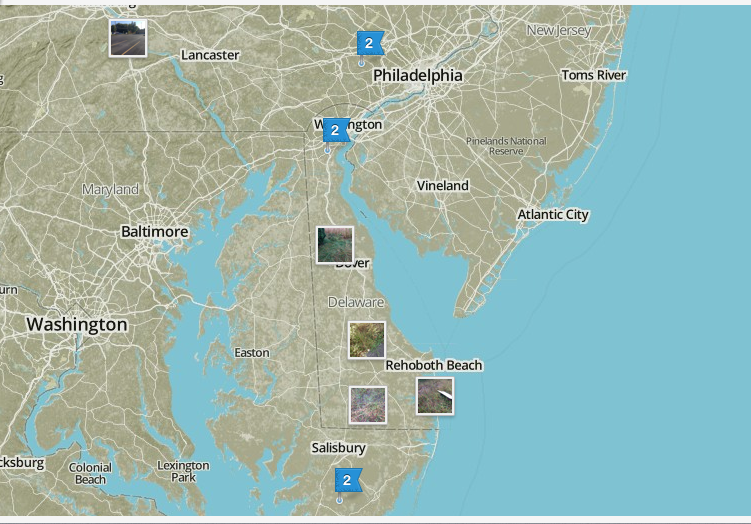
“Can I see your passport and ticket?” “Wait, I have it, I did have it, here, nope, perhaps here.” We have all been in this fumbling mess; jet-lagged in a foreign land, and traveling for research can add even more details and challenges. Why not use Evernote to smooth out your travel troubles? How? Well, before setting off, add your ticket, accommodation info, contact numbers, and relevant e-mails to an Evernote notebook, then, you can easily pull it up on a phone when your paper copy fails you.
And Evernote isn’t only useful on the voyage, it’s also useful in the field. At each collecting site, note how many individuals you collected, the coordinates, the site characteristics, and the photos you take. Then with Evernote’s atlas feature, you will be able to view your notes geographically. And as soon as you have internet access all this information will be backed up automatically. This is an excellent and safe backup for a handheld GPS or notebook, which could go missing during a trip, taking irreplaceable data with them.
How to always out-smart those deadlines
Evernote has a reminder feature, which makes it a great way to keep track of deadlines. When you come across a grant application that is due in six months, clip the website to your “Funding” notebook. Add a reminder for the month before it’s due. That way, when the time comes you will not only be reminded of the due date, but will also be prompted with the note informing you of the next steps and a link to the relevant website.
How to remember people
We’ve all been told how important networking is. Conferences can be overwhelming, and people and places can blur together. Make notes about each talk you see, including the speaker’s name and affiliation, this will be easily searchable later. Evernote has a tags feature, you could tag people you want to followup with, potential future supervisors, or everyone who works on a species or topic of interest. Evernote Hello is a phone app that keeps track of business cards and contact information by letting you take a snap-shot of business cards and saving it in your records.
The ultimate reference library
People have different preferences for reference software. In many cases Evernote can be very useful in conjunction with your reference program of choice. Evernote tends to have much better tagging and search-ability features, and you can also group papers around topics. You can also link pdfs with websites and personal communications into a notebook.
Study for exams
If only exams ended with your undergraduate studies! Evernote can be helpful for studying for your defence or classes. For example, our department has a question bank as part of the appraisal exam. You can make a notebook with a note for each question and fill them is as you develop answers. For classes, make a note for each key concept. The smart use of tags will keep these notes useful long after the class has ended. Evernote also offers a study aide for iPads called Peek, that allows you to test yourself by showing a question or clue and then revealing the answer.
Want to try it out?
Evernote can be downloaded for free (although there is also a premium version). Notebooks can be local (only available on your computer), or synchronized, meaning they are available across platforms, including your smartphone, iPad, and on the Evernote website. This way your notes are accessible anywhere that you have an internet connection.